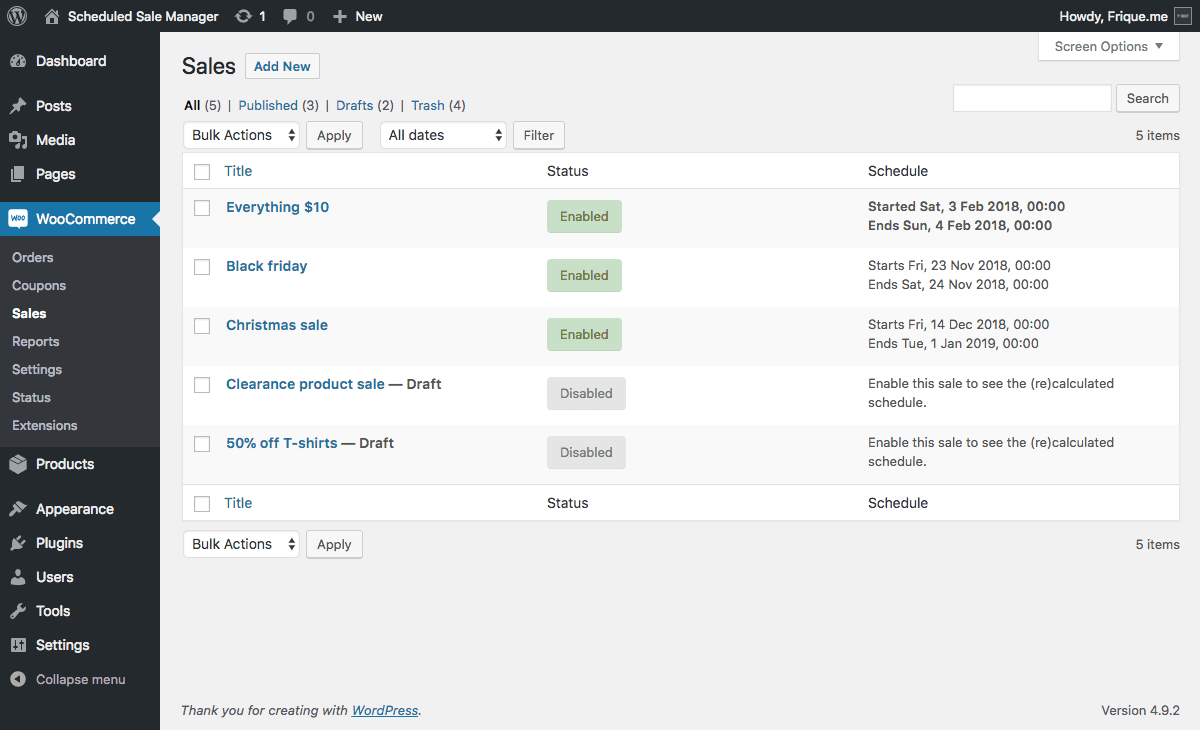Yes! This plugin is compatible with the latest WordPress and WooCommerce versions.
Scheduled Sale Manager for WooCommerce
Scheduled Sale Manager is a WordPress plugin for WooCommerce that allows you to easily set up your shop sales. Choose exactly when the sale should start and finish, what product groups will be affected and what the discount will be.
How does it work?
Setting up a sale is a simple 3-step process
You choose exactly when and how long the sale is active, which products are affected and what the discounts will be. You can create any number of sales!
1
Set up a
schedule
-
Always on
To simply start a sale without specifying a schedule. -
Date range
Pick the exact start and end dates and times. -
Weekly
Pick week days to start and end a weekly sale. -
Monthly
Pick days of the month to start and end a monthly sale. -
Yearly
Pick dates in a year to start and end a yearly sale. - Or any combination of the above!
2
Choose which products to include or exclude
-
Everything
To simply discount the entire shop. -
By product category
Such as T-shirts. -
By product tag
Such as New Items. -
By product attribute
Such as Size: Large. -
By product age
Such as anything older than 1 month. -
Specific products
Manually pick individual products. -
Or any combination of the above!
3
Setting the sale's
applied discount(s)
-
Percentage discount
To reduce product prices by a specified percentage. -
Fixed product price
To give all affected products the same price. -
Fixed product price discount
To reduce product prices by a specified amount. -
Free Shipping
To offer free shipping on the sale items. - Or a combination of the above!
Key features
- Create any amount of sales
- Sales can be instantly disabled/enabled
- Sales can be temporary, permanent and recurring
- Works with all (simple, variable and grouped) product types
- Target all or specific groups of products
- Multiple product criteria can be combined and allows for both inclusive and exclusive selection
- GDPR compliant
- A familiar UI that blends right into the WordPress environment and allows for simple to complex set ups with little effort
- No recurring fees
- Each license receives free plugin updates forever
- Comes with documentation
- Comes with developer support
- Check out the screenshots!
Performant and developer friendly
- Updates just like any other plugin
- Does not add any CSS or JS assets to your site
- Does not create any additional database tables
- Translation/WPML ready
- Efficient query cache/transient usage to optimize performance
- Follows WordPress coding standards
- Fully commented code
- Contains many action/filter hooks to allow for advanced customizations without editing the core files
- No arrogant menu entries, nagging or other visual standout in the admin environment
- All data is removed upon uninstallation
Documentation
Available right here!
Changelog
What's new?
Support
Priority support directly from the developer. Also for pre-purchase questions!Screenshots
We found Scheduled Sale Manager for WooCommerce and saved my client a lot of time. With this plugin we were able to set up sales for a variety of products and categories from one simple interface without having to edit every one of their items one at a time.
Brian, theplugineconomy.com
Brilliant plugin and a very friendly and helpful developer. Would thoroughly recommend!
Matt
This plugin is amazing! Before we were constantly sitting at our computers waiting 15 minutes before our sale would go live and edit each product’s price. With more inventory weekly, it’s impossible to keep up. Luckily we found this plugin and it’s very user friendly. There is every option you can think of depending on what kind of sale you need. It’s perfect for our website and we love it!
plannerstreet.com
Excellent plugin and works exactly as promised. Very happy to have discovered this plugin. Cheers!
David
Payment is quick and secure and your download will be available immediately after purchase.