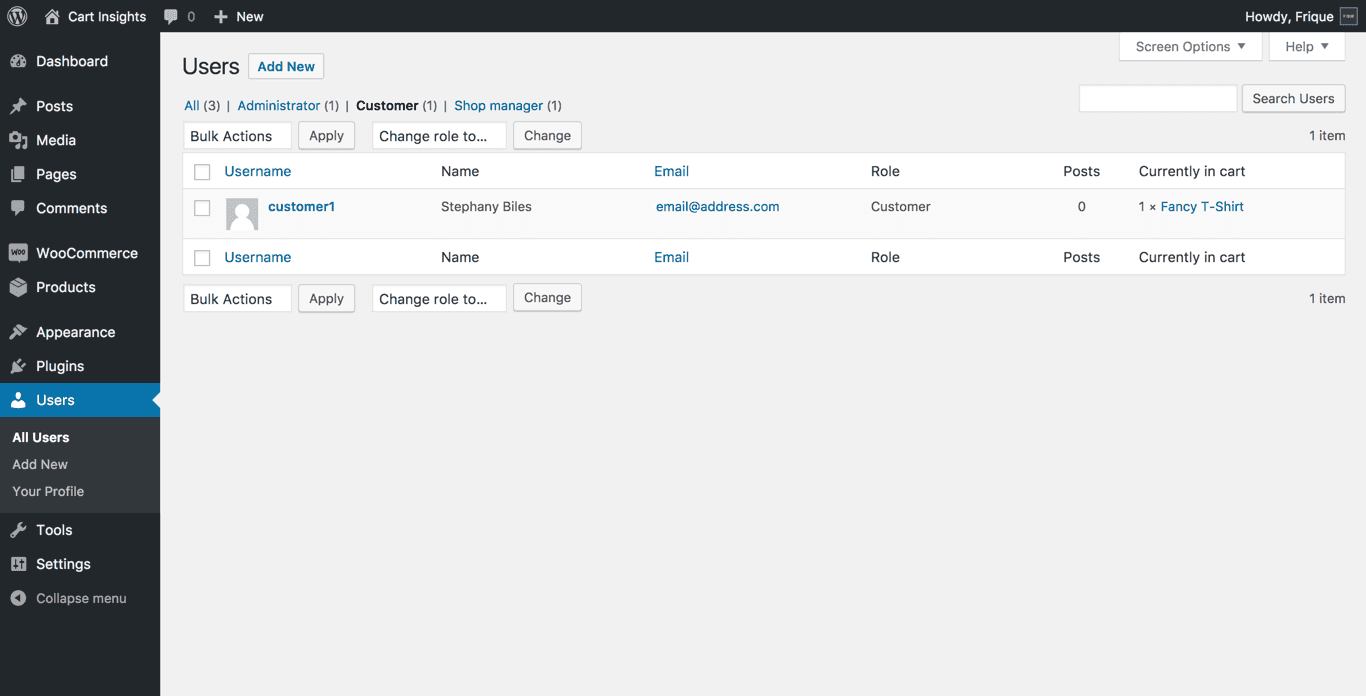Yes! This plugin is compatible with the latest WordPress and WooCommerce versions.
Cart Insights for WooCommerce
$10
Add to cart
Learn more
Key features
- A clear table view of live customer data
- Displays available customer information, which products are currently in their cart and when their cart session will expire
- Adds a column to the Users table displaying their active cart contents
- No configuration needed
- GDPR compliant
- A familiar UI that blends right into the WordPress environment
- No recurring fees
- Each license receives free plugin updates forever
- Comes with documentation
- Comes with developer support
- Check out the screenshots!
Performant and developer friendly
- Updates just like any other plugin
- Does not add any CSS or JS assets to your site
- Does not create any database tables
- Translation/WPML ready
- Efficient query usage to optimize performance
- Follows WordPress coding standards
- Fully commented code
- Contains action/filter hooks to allow for advanced customizations without editing the core files
- No arrogant menu entries, nagging or other visual standout in the admin environment
- All data is removed upon uninstallation
Documentation
Available right here!
Changelog
What's new?
Support
Priority support directly from the developer. Also for pre-purchase questions!Screenshots
$10.00
Single domain license
Payment is quick and secure and your download will be available immediately after purchase.
Payment is quick and secure and your download will be available immediately after purchase.